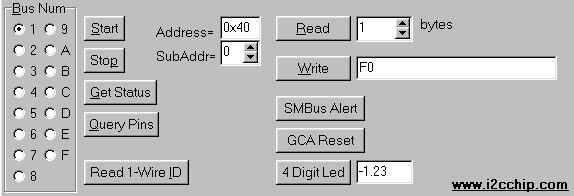I2CChip.com: 4 Digit LED and LCD
displays
Nothing matches the readability, size, brightness
or low power of simple numeric displays.
6 different sizes 0.3" to 4.0"
Contents
|
- Highly Readable
- Simple
- Work with I2C-2-PC
- Software included
- 0.3" to 4" high
- End stackable for more digits
- Use M545X driver IC: inexpensive, multiple
sources.
Enhance your Virtual
Instruments with eye catching LED readouts
Display modules for 4 or 4.5 digit displays in LED
or LCD type,covering the imaginable size
range.
They have a uniform connector, and uniform segment
allocations, so that they can simply be swapped with no
software differences. LED displays are non-multiplexed
eliminating EMI and noise problems.
Each I2C-2-PC
hostadaptor can drive 3 displays
directly. (more if you use a bus multiplexor)
The larger modules can generally be trimmed off the
ends or the sides, depending on how they are going to be
fixed. All the modules bigger than the 0.56" unit
can be trimmed to the edge of the diplays themselves so
they are end-stackable. The largest module takes either 2.3" or 4.0"
displays, and is obviously trimmed much smaller for the
2.3" digits.
|
Realterm drives 3 LED displays directly. On the I2C tab, enter
a string, and press display. Realterm does the seven segment
decoding for you.
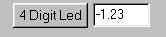
You can display various special characters and many letters as
well as numbers. Just try them.
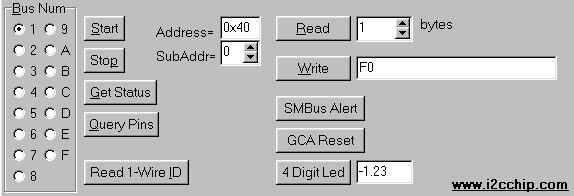
If you want to drive them with your own software you can use
the I2CHelper DLL to make the hex
string you need.
PutString('Y W0000000000'); //send 0's to reset 1st time after power on
S=Str2M5451D4('-1.23'); //turn text into 7seg data (routine in 'I2CHelper.M5451')
PutString('Y101'+S); //and send it to the display (routine in 'Realterm.RealtermIntf')
|
Clearing the bus: After power on, the M5451 should be
synchronised by sending 5 bytes of 0's to it. If you don't care
about speed, just precede every send with five 0's, then
you will never have a problem.

back to contents
(new displays may be added)
LED: 0.36" , 0.56", 1.0", 2.3",
4.0" high digits; 35 segments; dc brightness
control
LCD: 0.5", 1.0"; 33 segments (uses
std 40 pin dip, static LCD, 32mm pin spacing)
LED's from 0.56" and up are end stackable
 Overlay Drawing
of All modules (pdf)
Overlay Drawing
of All modules (pdf)

back to contents
These displays use the M545X family of IC's. The LED driver is
M5451, LCD is M5452, and vacuum flourescent driver is M5453. All
3 use exactly the same control signals. They use CLOCK and DATA
lines only. No chip select pin is needed.
The BL233 IC can drive these directly, one per bus. Note that
these are not I2C displays, and so only one can be connected to
each (of 3) buses of the BL233.
For more information see STM, National Semi, or Micrel,
MM5451/2/3 data sheets.
back to contents
The modules run off 5 V. The LED displays draw approximately
15mA per segment. LED brightness is adjusted by changing the
value of the brightness resistor.
LED modules above .8" require an unregulated VCC > 5V
for the LED's as these displays have multiple LED chips in series
for each segment. The M5451 will stand 12V, but you have to watch
the power dissipation of the IC is not exceeded with 35 outputs
driven.
If you need multiple displays from one bus, or want to use
them easily from an embedded system our BL301 drives 4 numeric
displays, and one character LCD module, as well as I/O
pins to read switches or control led's as well.
We also have available an LED display based on the tda1064,
for the I2C bus.

back to contents
The driver routine is in a in-process com server dll. You can
call this through COM mechanisms from most languages or directly
as a dll.
It turns ascii strings into a hex string to send to the BL233
driving the display. You can use Realterm to send
strings to the display
Download DLL
Before using you need to register it with run -> regsvr32
i2chelper.dll
The interface name is "I2CHelper.M5451"
% matlab example
hI=actxserver('I2Chelper.M5451'); % start helper
hRealterm=actxserver('Realterm.RealtermIntf'); %start serial interface
invoke(hRealterm,'PutString','Y W0000000000'); %send 0's to reset display after power on
S=invoke(hI,'Str2M5451D4','-1.23'); %turn text (-1.23) into 7seg data
S=['Y101',S]; %put start bit infront of data
invoke(hRealterm,'PutString',S); %and send it to the display
|
Linux Users: Ask for the pascal source. the free Kylix can be used to
compile it as a linux .so.

When you use the I2CHelper DLL, you don't need to go
into the details below. It has all the 7 segment lookup tables
and bit mapping done for you.
The 35 bits of the M5451 are connected to the segments of the
LED digits. Digit 1 is the LSD or rightmost digit. The M5451D4
modules use an optimum pcb layout. It is easiest to generate your
7 segment data in the NSM4000 arrangement, the move the bits per
the "mapping" column. So move bit1 to bit31, and so on.
Note that 3 segments of digit 5 can be operated on those modules
which can have it fitted. This means you can have a 4.5 digit
display.
| Bit # |
Pin # |
M5451D4 Segment
|
Mapping |
NSM4000 Segment
|
Mapping Code |
1
2
3
4
5
6
7
8
9
10
11
12
13
14
15
16
17
18
19
20
21
22
23
24
25
26
27
28
29
30
31
32
33
34
35
|
18
17
16
15
14
13
12
11
10
9
8
7
6
5
4
3
2
40
39
38
37
36
35
34
33
32
31
30
29
28
27
26
25
24
23
|
dp5
E4
D4
C4
dp4
E3
D3
C3
dp3
E2
D2
C2
dp2
E1
D1
C1
dp1
B1
A1
F1
G1
B2
A2
F2
G2
B3
A3
F3
G3
B4
A4
F4
G4
B5
C5
|
31
30
4
3
2
32
33
5
27
26
8
7
6
28
29
9
23
22
12
11
10
24
25
13
19
18
16
15
14
20
21
17
1
34
35
|
A4
B4
C4
D4
E4
F4
G4
dp4
A3
B3
C3
D3
E3
F3
G3
dp3
A2
B2
C2
D2
E2
F2
G2
dp2
A1
B1
C1
D1
E1
F1
G1
dp1
dp5
B5
C5
|
BitMove(1 ,31);
BitMove(2 ,30);
BitMove(3 ,4 );
BitMove(4 ,3 );
BitMove(5 ,2 );
BitMove(6 ,32);
BitMove(7 ,33);
BitMove(8 ,5 );
BitMove(9 ,27);
BitMove(10,26);
BitMove(11,8 );
BitMove(12,7 );
BitMove(13,6 );
BitMove(14,28);
BitMove(15,29);
BitMove(16,9 );
BitMove(17,23);
BitMove(18,22);
BitMove(19,12);
BitMove(20,11);
BitMove(21,10);
BitMove(22,24);
BitMove(23,25);
BitMove(24,13);
BitMove(25,19);
BitMove(26,18);
BitMove(27,16);
BitMove(28,15);
BitMove(29,14);
BitMove(30,20);
BitMove(31,21);
BitMove(32,17);
BitMove(33,1 );
BitMove(34,34);
BitMove(35,35);
|
| |
|
|
|
|
Pinout
Connector Pin Usage. Only the larger boards need a 6 pin
connector with the 12V, as they have several series diodes.
Smaller boards only need the first 4 pins. Note these pinouts
predate the current I2C bus connector.
| Fn |
5451 |
Pin# |
| Vss |
1 |
2 |
| Vdd |
20 |
1 |
| SDA |
22 |
3 |
| SCL |
21 |
4 |
| +12 |
|
5 |
| Vss |
|
6 |
+12 on multichip leds only, these are 1" and up.

sales@i2cchip.com
http://www.i2cchip.com
Phone +64 21 623-402
Please send us mail
telling us what you think about this page and how we might
improve it.